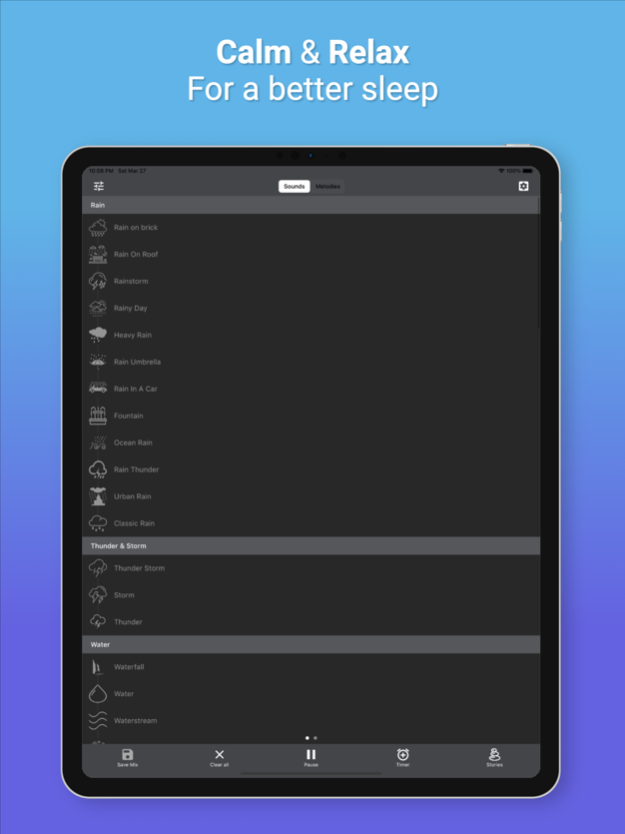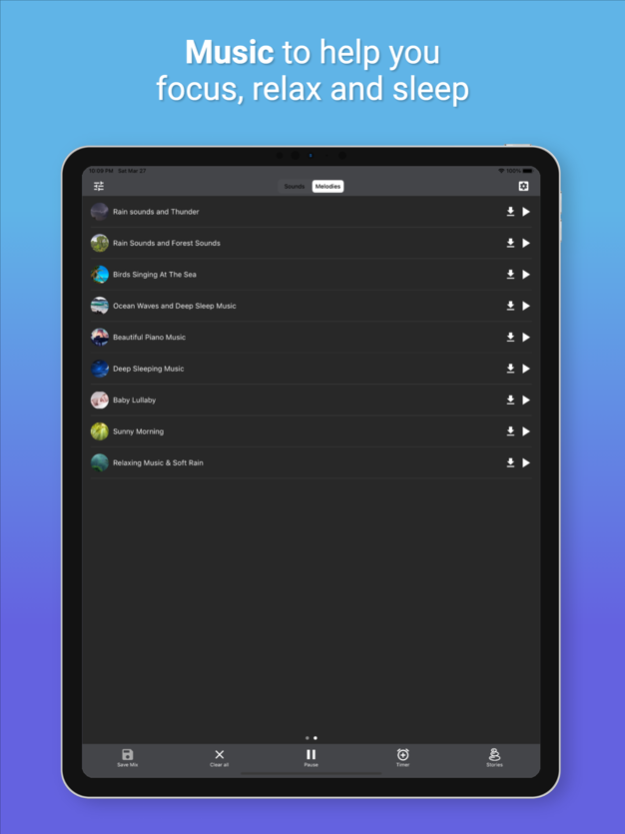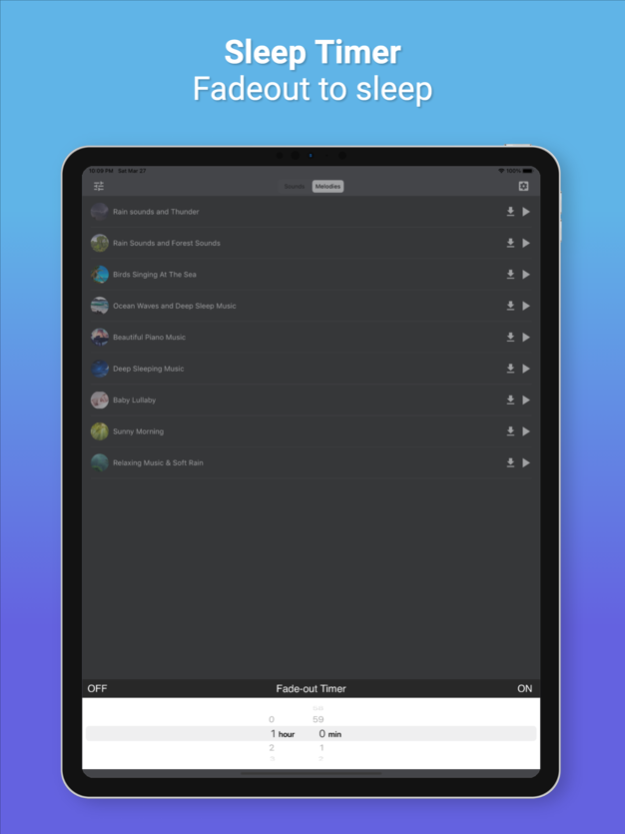Relaxing Sounds - Sleep Better 2.12.0
Free Version
Publisher Description
Relaxing Sounds - Sleep Better is an app that will drown out the noise of the street and allow you to concentrate on the work at hand, increasing your productivity. High-quality ambient sounds to help you focus while working, relieve anxiety, help during your meditation or yoga classes, or just to relax while reading or before going to sleep. On the other hand, it can also set the mood for a romantic evening or lull you to sleep, ensuring that you will dream soundly all night long.
Features:
• 80 enchanting ambient sounds.
• Ease of choosing and blending the ambient sounds into a mixture that will perfectly fit your mood.
• Background sound support. Listen to your mixes while using other apps.
• The Relaxing Sounds - Sleep Better app lets you play all of the sounds offline.
• High-quality nature sounds, to set the mood.
• Add your owner sound.
• Create your own amazing focus, relax or sleep sounds mixes.
• Minimalistic design.
• Sounds are played in a seamless loop.
• Autopause timer.
• Store with unique additional sounds for your future mixes.
80 Ambient sounds:
Beach, Waterfall, AsianDuet, Birds, BrahmsLullaby, Brown Noise, Child Sleep, Classic Rain, Fan, Fire, Forest, Train, Frogs, Leaves, Pink Noise, Pond, Rain Thunder, Rain on brick, Summer Night, Guitar, Thunder Storm, Meditation, Waves, Water, Water stream, Whales, White Noise, Chimes, Wind, Wolves, Cicadas, Piano, Cynthia, Fireplace, Gary, Gladys, Keyboard, Music Box, Nuvole Bianche, Ocean Rain, Peepers, Ronald, Sailing, Shower, Thunder, SkyNight, Fountain, Crowd, Rain In A Car, Rain Umbrella, Heavy Rain, Wind Desert, Wind Mountain Grass, Shush, Hair Dryer
Download Relaxing Sounds - Sleep Better Now to get a simple yet elegant instrument for setting the right mood for any occasion. Use it to help you work or study, or allow the sounds of this app to transport you to a cozy campfire under a full moon or to any other place you can imagine.
The Relaxing Sounds - Sleep Better app will be useful to you for:
• As massage music or sounds for yoga & meditation
• Sleep great with relaxing sounds
• Concentrate on your work and avoid distractions
• Rest your mind after a long and tiring day
• Relax and reduce stress
• Pacifies crying babies
• Soothes headaches and migraines
• Masks tinnitus (ringing of the ears)
Can also help with:
Calming Anxiety | Deep Sleep | Focus and Concentration | Managing Stress | Relationships | Breaking Habits | Happiness | Gratitude | Self-Esteem | Loving-Kindness | Forgiveness | Non-judgement | Commuting to work or school | Mindfulness at College | Mindfulness at Work | Meditation | Calm Kids
Apr 6, 2022
Version 2.12.0
- Fix bugs.
About Relaxing Sounds - Sleep Better
Relaxing Sounds - Sleep Better is a free app for iOS published in the Health & Nutrition list of apps, part of Home & Hobby.
The company that develops Relaxing Sounds - Sleep Better is Tam Nguyen. The latest version released by its developer is 2.12.0.
To install Relaxing Sounds - Sleep Better on your iOS device, just click the green Continue To App button above to start the installation process. The app is listed on our website since 2022-04-06 and was downloaded 0 times. We have already checked if the download link is safe, however for your own protection we recommend that you scan the downloaded app with your antivirus. Your antivirus may detect the Relaxing Sounds - Sleep Better as malware if the download link is broken.
How to install Relaxing Sounds - Sleep Better on your iOS device:
- Click on the Continue To App button on our website. This will redirect you to the App Store.
- Once the Relaxing Sounds - Sleep Better is shown in the iTunes listing of your iOS device, you can start its download and installation. Tap on the GET button to the right of the app to start downloading it.
- If you are not logged-in the iOS appstore app, you'll be prompted for your your Apple ID and/or password.
- After Relaxing Sounds - Sleep Better is downloaded, you'll see an INSTALL button to the right. Tap on it to start the actual installation of the iOS app.
- Once installation is finished you can tap on the OPEN button to start it. Its icon will also be added to your device home screen.